Why we decided to change how the `details` element works
Our Analytics team noticed an abnormally high volume of "accordion" toggle events on theScore Bet website.
The site is built with React, and the component at the root of the issue was built on top of the native
<details> and <summary> HTML elements for better accessibility.
After investigating, we found that the issue stemmed from a misunderstanding of how the <details> element behaves.
Let's start by looking at how the <details> and <summary> elements are used.
<details>
<summary>I will show/hide information</summary>
I'm displayed when expanded
</detail>
and it functions like this:
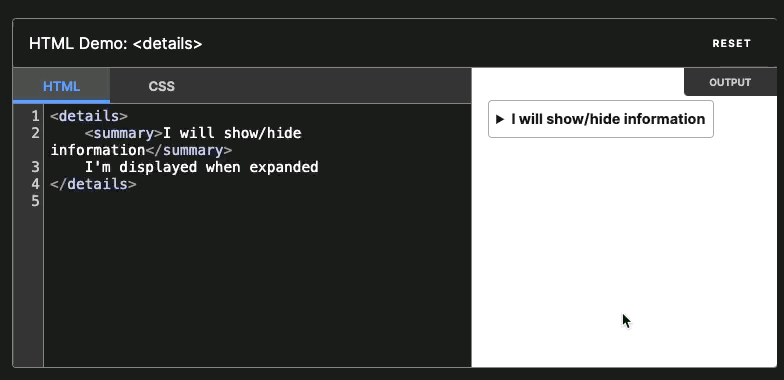
The <details> element can be used to provide additional information, when clicking the <summary> element, it expands to show the additional
information to the user.
Many libraries provide something similar to this already. We wanted to build something with pure HTML elements that take accessibility into consideration, and to our Design Systems look and feel.
The details element has a few possible attributes:
openwhich controls the state of whether the accordion is open or notontogglewhich fires when the user changes the state of the accordion
But there's one catch, and that is if open is present, and I say present because open="false" is actually true (in HTML, not React),
then the ontoggle event will fire on render.
Yes, you read that correct. When the open attribute is present, the ontoggle event fires automatically on render.
The MDN docs for the <details> element doesn't mention this behaviour, but it's briefly touched on in the toggle event page:
Note: In the example above the event listener will be called once without any user interaction because the open attribute is set.
This is really easy to miss.
This was where the bug occurred. In React, it's fairly common to attach synthetic events onto JSX elements, like onChange, onClick, and onSubmit, which closely mirror how inline events are attached to HTML elements.
The difference is, none of those events are triggered on mounting of a component. Generally reserved to something the user has invoked.
The React code of using <details> looks similar
<details open={true} onToggle={handleToggle}>
<summary>I will show/hide information</summary>
I'm displayed when expanded
</detail>
It would be understandable for a developer to believe that ontoggle (onToggle in React) would only happen if a
toggle has been triggered, and not fired just because something has simply rendered.
I approached our team, gave them different scenarios and quizzed them how they thought it worked. In the end, I asked if they think we should make it work differently, and they did. My goal even if it goes against the WHATWG standard, is to reduce the likelihood of introducing bugs, the implementation is not very intuitive.
For the bug, it was a simple analytics event, but it could have been much worse.
How we solved it for us:
#1. To resolve this, we created a custom <Details> component in React, acting as a layer to prevent the onToggle event from firing on mount. Here's how we implemented it:
import {
DetailsHTMLAttributes,
DetailedHTMLProps,
useEffect,
useRef,
SyntheticEvent,
} from 'react'
type DetailsProps = DetailedHTMLProps<
DetailsHTMLAttributes<HTMLDetailsElement>,
HTMLDetailsElement
>
/**
* The purpose of this component is to alter the way the `<details>` element works,
* which is to not trigger `onToggle` event on mount when the `open` attribute is set to `true`.
*/
export const Details = ({ children, ...props }: DetailsProps) => {
const hasMounted = useRef(false)
useEffect(() => {
hasMounted.current = true
}, [])
const handleToggle = (event: SyntheticEvent<HTMLDetailsElement, Event>) => {
if (hasMounted.current && props.onToggle) {
props.onToggle(event)
}
}
return (
<details {...props} onToggle={handleToggle}>
{children}
</details>
)
}
#2. To ensure consistent use of this solution across the team, we introduced an ESLint rule that prevents the use of
the native <details> HTML element, guiding developers toward our new <Details> component:
{
'react/forbid-elements': ['error', { 'forbid': [{ 'element': 'details', 'message': 'Use <Details> component instead to avoid `onToggle` firing on mounting'} ] }],
}
I'm currently discussing with the WHATWG the behaviour of the current implementation (2).
I've raised an issue with Next.js as I found that Next.js behaved differently than React.
For our project we were using happy-dom which we encountered an issue when testing. I submitted a pull request to resolve it.
We decided to change to jsdom for consistency across projects, and that had its own problems.
We encountered an issue when writing tests
and verifying if the onToggle had been fired or not.
This was quite the rabbit hole.
Closing words
Just because someone says "that's the way it is" doesn't mean it has to be that way.
In the end, we modified how the <details> HTML element works because the implementation was not very intuitive,
which resulted in bugs.
It's important to implement solutions that make sense, ensuring it behaves in a way most people would expect.